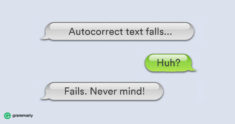
Does your phone’s autocorrect drive you crazy?
Maybe it’s never caught on that you’re “doing well”. . . not “doing we’ll.” No matter how many times you type “gave” it still insists you meant to say “have.” Or it may even think that swapping words like “baked” and “naked,” or “stapler” and “stalker,” is a good idea. (It’s not.)
That feeling when autocorrect does the wrong ‘its’ in a reply to someone with a huge following… pic.twitter.com/gWy8m1zbGl
— Young Moooooan ? (@ThrupennyBit) October 7, 2017
Not cool, autocorrect. Not cool.
Confusing, error-filled messages should not be the de facto norm of smartphone communication (or any type of communication). That’s why we’ve created a mobile keyboard that finally brings the magic of Grammarly to your iPhone—embarrassing texts, tweets, and posts can become a thing of the past.
But first, let’s take a trip down memory lane with these ten hilarious and cringeworthy autocorrect fails.
1
“Luke, I am your badger.”
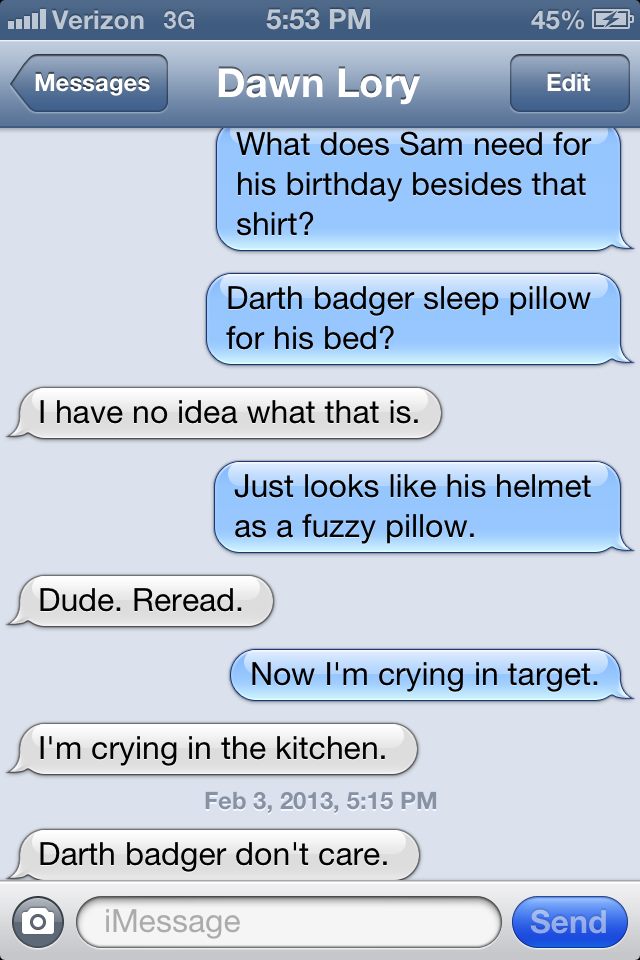
Hey autocorrect, I’m dressing up as “Yoda” for Halloween . . . not “Yoga.”
2
Emily? Hello?
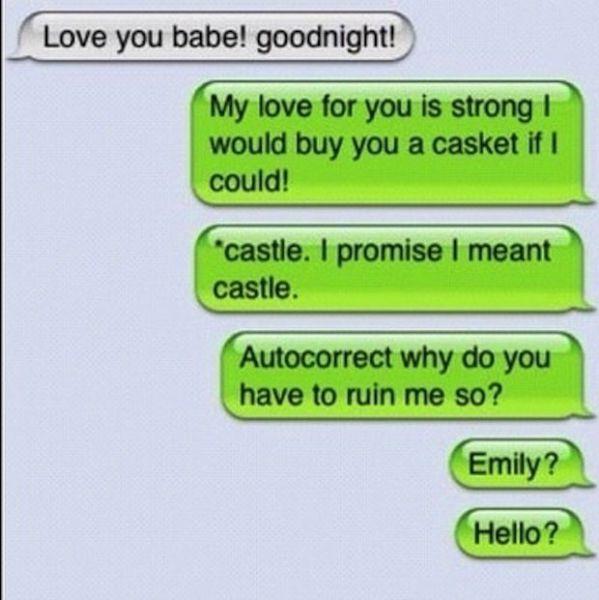
Tired of autocorrect sabotaging your romance? Typing on a tiny touch screen is tough, and it’s inevitable you’ll hit some wrong letters along the way. When autocorrect jumps to conclusions about your word choice, the meaning of your message can get even more garbled (and potentially embarrassing).
3
Give ’Em the Ginger!
Autocorrect wants me to say I gave someone the ginger so here you go. pic.twitter.com/dAWEE9PVKl
— JoyceEerie???
? (@quirkisms) October 11, 2017
You deserve accuracy when describing your latest adventures. Which is why we’ve been working hard to develop an improved autocorrect feature for our new mobile app.
4
Any Barking Dads on the Loose?
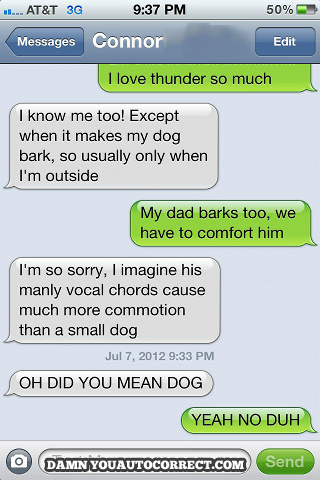
Things can get pretty confusing (and silly) when autocorrect chooses the wrong word.
So if it’s truly not clear which word you meant to type, the Grammarly keyboard will suggest a correction (which you can accept or reject), instead of automatically changing your misspelled word to something totally different. (So long, barking “dads”!)
5
It’s All Fun and Games Until Someone Loses a Kidney
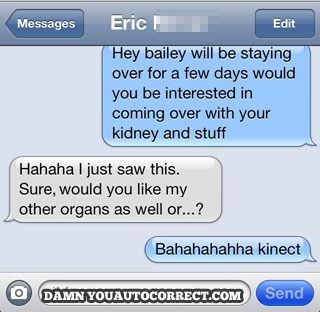
Wouldn’t it be great if your message was understood the first time around?
6
Sir-Auto-Correct-A-Lot
My banana Fonda don’t want Nuns unleashed you got bunnies hung.
– Sir Auto-Correct-A-Lot
— ..And Justin For All (@Staggfilms) October 20, 2017
Sometimes autocorrect has a life of its own. Fortunately, you don’t have to let Sir-Auto-Correct-A-Lot commandeer your writing. You can take back control.
7
“We Hates It, Forever!”
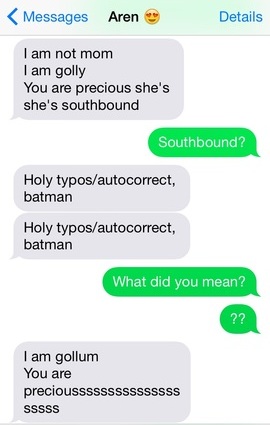
Put an end to the confusion and feel free to express your inner nerd. Our new mobile app recognizes the names of your favorite fictional characters.
8
Something’s Gotta Give
i spell something wrong so much that autocorrect doesn’t even suggest the right spelling anymore pic.twitter.com/lh2juQNaNe
— loo (@laoorentubbe) October 10, 2017
The struggle is real. But don’t worry, with hundreds of types of grammar and spelling checks, the Grammarly Keyboard provides accurate corrections and feedback for your common mistakes.
9
So Much For Good Parenting…
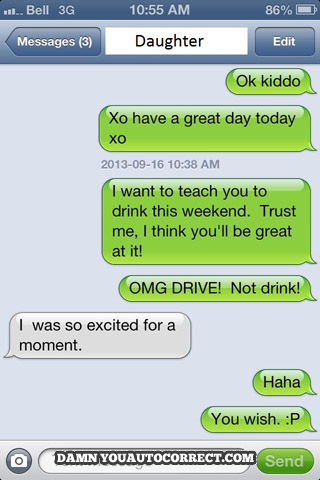
Okay, it’s time to get a better keyboard! Avoid misunderstandings and show up as your best self at home, at work, and in romance.
10
What’s My Name Again?
Stop trying to anticipate what I’m going to say, autocorrect. You are always wrong.
Sincerely,
Annex
….I mean ANNETTE— Annette Christie (@MsAnnetteMC) October 3, 2017
Flawless writing is a beautiful thing. Ready to experience the Grammarly Mobile Keyboard firsthand? Click here to download the keyboard for iOS.
![]()
The post 10 Autocorrect Text Fails You Need to See Right Now appeared first on Grammarly Blog.
